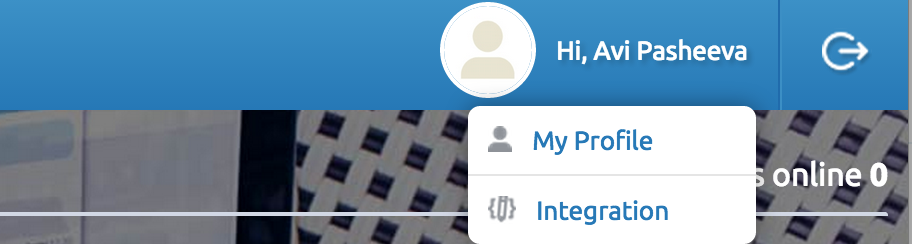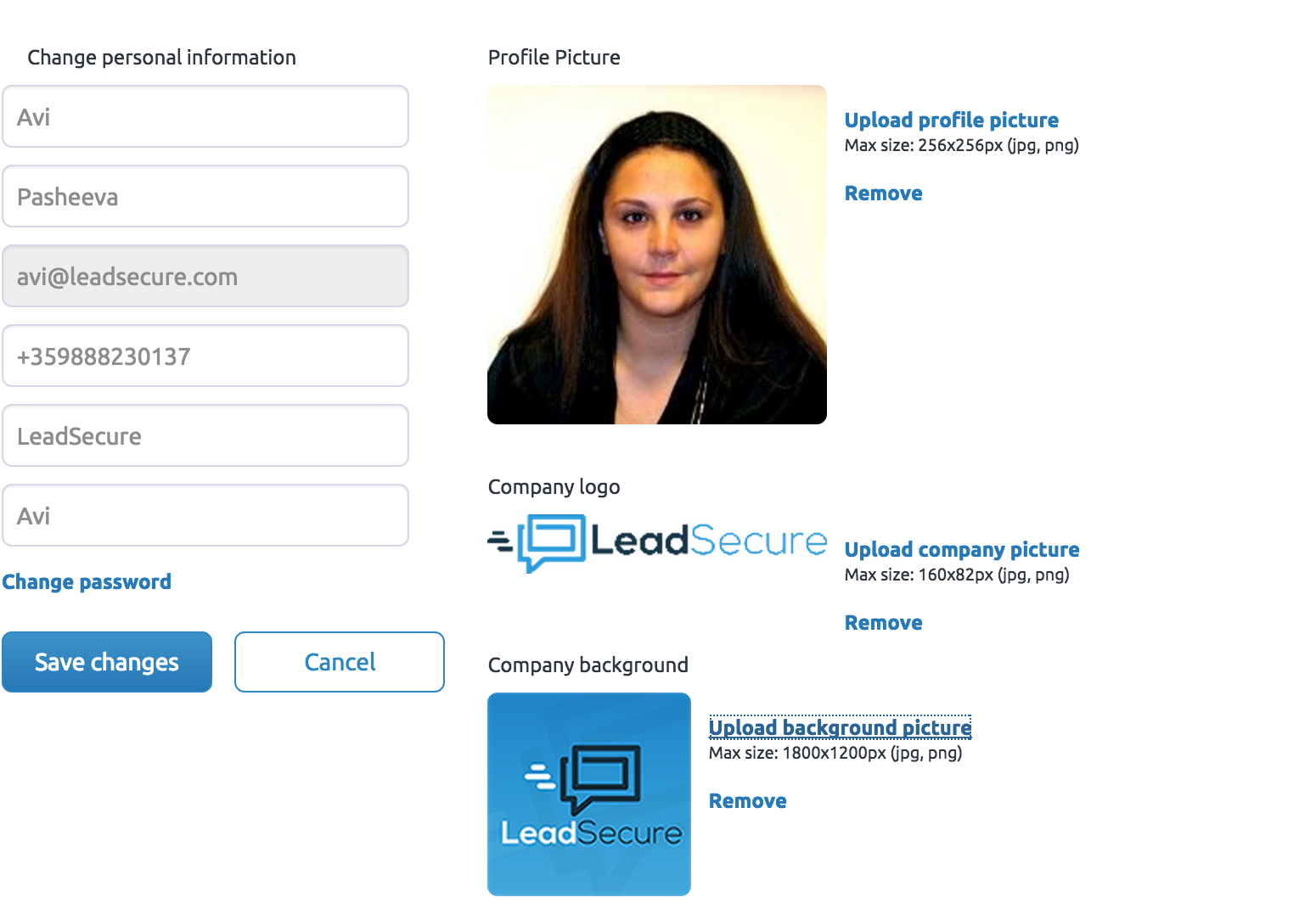Frequently Asked Questions
LeadSecure is a web and mobile product that allows real estate agents to instantly connect with existing and future buyers/agents/sellers via real-time video communication.
Become your client’s eyes and ears. Walk them trough the property while interacting in real time, answer questions on the spot, focus on the details such as the fireplace, the yard, the street, the neighborhood,etc.
Make the tour for your buyer a unique “cater to his needs” journey.
Lead Secure has a very simple installation process. Once you register to be a user, we will provide you a link through which you can configure how the product will look on your website. It will be a visual configuration wizard which anyone can use. Once completed, we will give you a snippet of JavaScript code, similar to how google analytics is implemented, which you place where you want our Lead Secure to appear in your HTML page. If this is something you are not familiar with, our team will gladly assist you in putting it on the website. It only takes a couple of minutes. If you use a site-builder platform, that is not a problem. In fact, it makes things easier for you.
LeadSecure is free to use for a 30 days period of time. Sign up today for your free account.
We understand that not all times are ideal for having a video enabled face to face conversation. For that purpose we make it very clear and easy for users to understand if they are sharing video or not. It is perfectly fine and just as effective at closing the lead if they don’t share video. The key is that they see your face and establish the trusting relationship with you. We also know there may be times at which an agent can answer an audio call, but are not ideal for video, so we give the agent the option to do audio only as well on their end (though we advise the agent to use the video functionality whenever possible)
We give all our customers the option to set their availability.
If the customer is an individual agent, we give them the option to let the client select a convenient time and day and leave a message for the agent. This information is recorded and sent instantly to the agent’s email (SMS text messages will also be an option in upcoming releases). If the agent has a partner they work with, we can route the request to them.
If the customer is a brokerage, we let the brokerage configure which agent gets which incoming video requests based on various factors such as agent performance, territory, or seniority. We also can look in our system and see which agents tend to be available the most and prioritize them at the top of the list. Offline messaging, such as in the individual agent scenario is a second option.
Our system will prioritize the incoming request which has provided the most information about the user and pass the second request to the next agent or provide them with the unavailable message if there are no other available agents.
Our service is designed to work on as many connections as possible and to deliver the highest quality video and audio as possible. Thanks to new technologies, it will work fine on pretty much any broadband connection (Cable Modem, ADSL, UVerse, ETC…) Chances are both your home and work connection will be perfect.
For Mobile usage, we recommend using a 4g LTE or HPSA connection to ensure flawless delivery of video. The amount of data this will use depends entirely on how often you use the service (we provide unlimited calls). In general, it will use less data than a Netflix app usually does, as the call length tends to be a lot shorter than a typical viewing in Netflix. If this is a major concern, our support team can give you a figure of the amount of data needed based on your expected usage. Feel free to contact us.
If the user doesn’t have to download or install anything how do you get their information and location?
We collect information about each user through our form (name, email, phone, if user is pre-qualified (optional to include), or single sign- in using Facebook, LinkedIn, or Google (these will give us a great amount of info about each client if they choose to use them). Their location is determined by their IP address and is not an exact location, but accurate to within a quarter mile. If they are using a VPN, they can hide their location, but very few users utilize this capability
Our team would be glad to help you out. If we get the same question over and over, we will add it to this list. It is always growing, so don’t hesitate to contact us directly either through the contact form on our contact page or email our CEO directly at Emil@leadsecure.com. We look forward to your input!
LeadSecure supports Google Chrome, Firefox, and Opera browsers. For Internet Explorer and Safari there is a one time plug-in download.
No, all you need to operate LeadSecure is a computer with a built-in camera and microphone, and/or your smartphone with downloaded LeadSecure application.
If you don’t have built-in camera, use an external one.